yuzuha_wasa/未来の扉を開けて
分类
标签
Apache apt Blogging Customization C语言 Demo DMA Example F4A0 F5529 FPGA Fuwari G2553 git GPIO HC-05 HC-06 HC32 HDSC IAP Keil Linux基础知识 Linux安全 Linux常用命令 Linux文件与目录管理 Linux文件全线管理 Linux文件操作 Linux用户管理 Linux的C语言编程 Linux系统监测 Linux项目 Manjaro mariadb Markdown matlab MCU MSP430 Nginx Nvidia openSUSE OSS phpmyadmin PWM Python Quartus RT-Thread Service SPI ST STM32 systemctl systemd TI Timer Typora Ubuntu Video VideoDecode zypper 中断系统 压缩包 图床 外部中断 定时器 定时器输入捕获 帮助命令 常用命令 开发环境 归档 数据库 数据结构 数据绘图 状态监控 编码器 网络基础知识 网络工具 蓝牙模块 虚拟机 资源分享 软件包管理器 邮箱服务器 防火墙
300 字
2 分钟
Manjaro配置Clash
参考:
也可使用Clash-for-windows,是Clash的图形化界面,操作更简便,但我的操作系统Service Mode容易出问题,始终没找到原因,故有了此教程
安装
sudo pacman -S clash
添加文件
启动clash以生成默认文件
clash
cd /home/{username}/.config/clash/
wget wget -O config.yaml '配置链接'
从 https://github.com/Dreamacro/maxmind-geoip/releases 获取Country.mmdb的下载链接
wget -O Country.mmdb 'Country.mmdb的下载链接'
配置clash
clash
打开配置文件
vim config.yaml
打开http://clash.razord.top/ 根据config.yaml填写
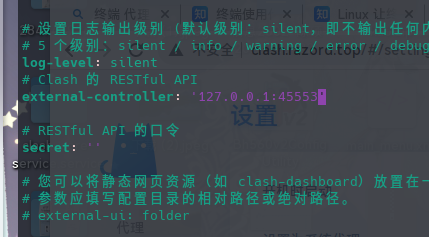

配置系统代理

此处展示kde环境,其他环境类似
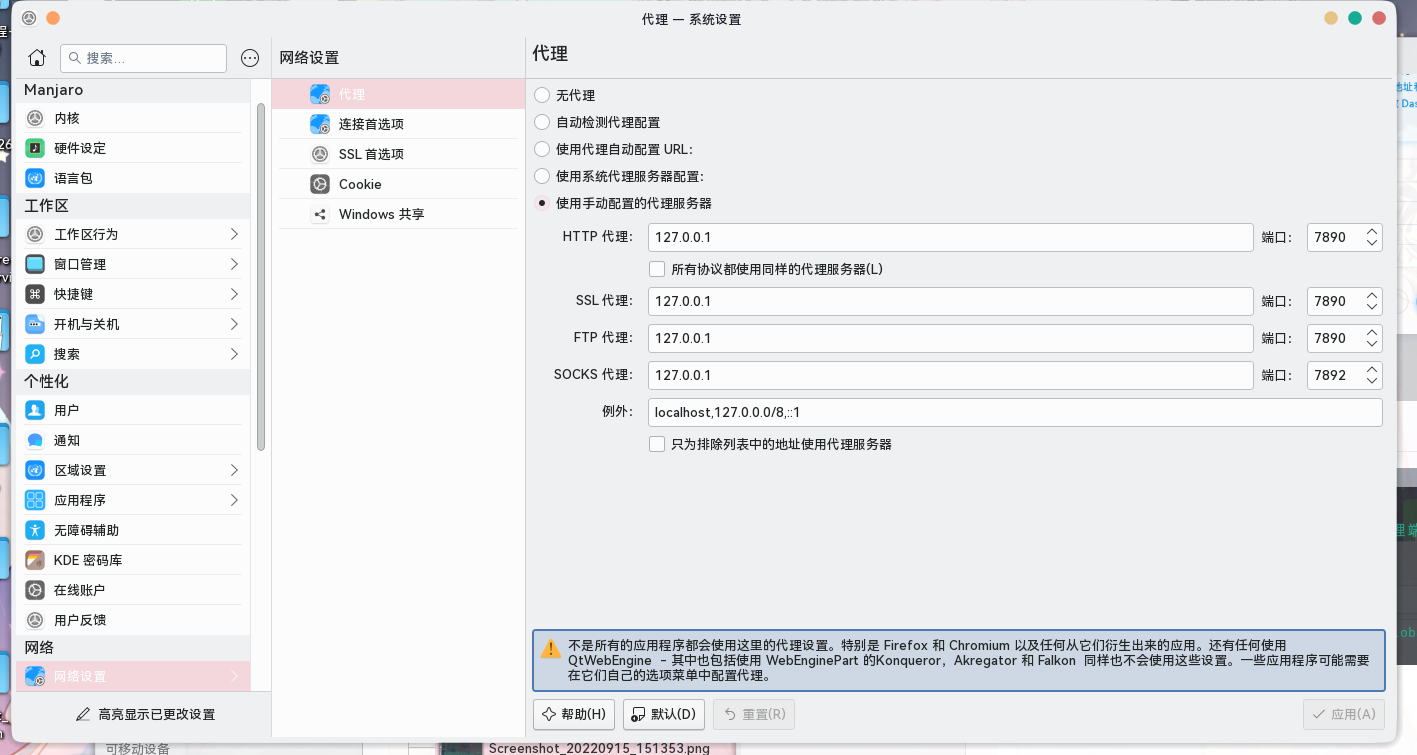
localhost,127.0.0.0/8,::1
终端使用代理
仅在执行此命令的终端生效,不影响其他环境,关闭后失效
端口根据配置文件填写
export http_proxy="socks5://127.0.0.1:端口"
export https_proxy="socks5://127.0.0.1:端口"
export ALL_PROXY="socks5://127.0.0.1:端口"
例如:
export http_proxy="socks5://127.0.0.1:7890"
export ALL_PROXY="socks5://127.0.0.1:7890"
测试连接情况
curl -I http://www.google.com
长时间无响应表示连接失败
正常应类似如下:
HTTP/1.1 200 OK
Content-Type: text/html; charset=ISO-8859-1
P3P: CP="This is not a P3P policy! See g.co/p3phelp for more info."
Date: Thu, 15 Sep 2022 07:04:43 GMT
Server: gws
X-XSS-Protection: 0
X-Frame-Options: SAMEORIGIN
Transfer-Encoding: chunked
Expires: Thu, 15 Sep 2022 07:04:43 GMT
Cache-Control: private
Set-Cookie: 1P_JAR=2022-09-15-07; expires=Sat, 15-Oct-2022 07:04:43 GMT; path=/; domain=.google.com; Secure
Set-Cookie: AEC=AakniGNSiBFcMpLMgrQsBLzHvfKdl6N678aMX2KWX5BVvfm97AAfdpph2w; expires=Tue, 14-Mar-2023 07:04:43 GMT; path=/; domain=.google.com; Secure; HttpOnly; SameSite=lax
Set-Cookie: NID=511=OuLqdtxNLw7tA3bR-gH-tV08DY9NdN6K-1k0B-DDhnYaOI35HpU4FnGXZd7nnavgNFXSHiOLx37n0RS0QF5pj8ktE-1X5CIfR83sQe-5Wnony-8o_SVh9pSJ6aUowtf2LdaXgvI7jvD3E8oFcZr0PpD_0qXUIzdQ_NcSTtnjP6I; expires=Fri, 17-Mar-2023 07:04:43 GMT; path=/; domain=.google.com; HttpOnly

