yuzuha_wasa/未来の扉を開けて
分类
标签
Apache apt Blogging Customization C语言 Demo DMA Example F4A0 F5529 FPGA Fuwari G2553 git GPIO HC-05 HC-06 HC32 HDSC IAP Keil Linux基础知识 Linux安全 Linux常用命令 Linux文件与目录管理 Linux文件全线管理 Linux文件操作 Linux用户管理 Linux的C语言编程 Linux系统监测 Linux项目 Manjaro mariadb Markdown matlab MCU MSP430 Nginx Nvidia openSUSE OSS phpmyadmin PWM Python Quartus RT-Thread Service SPI ST STM32 systemctl systemd TI Timer Typora Ubuntu Video VideoDecode zypper 中断系统 压缩包 图床 外部中断 定时器 定时器输入捕获 帮助命令 常用命令 开发环境 归档 数据库 数据结构 数据绘图 状态监控 编码器 网络基础知识 网络工具 蓝牙模块 虚拟机 资源分享 软件包管理器 邮箱服务器 防火墙
138 字
1 分钟
使用Git上传项目文件夹(http方式)

安装git
git下载 官网地址: https://git-scm.com/downloads
一直点击next即安装完成
使用git上传
在要上传的文件夹内右键 点击 Git Bash Here
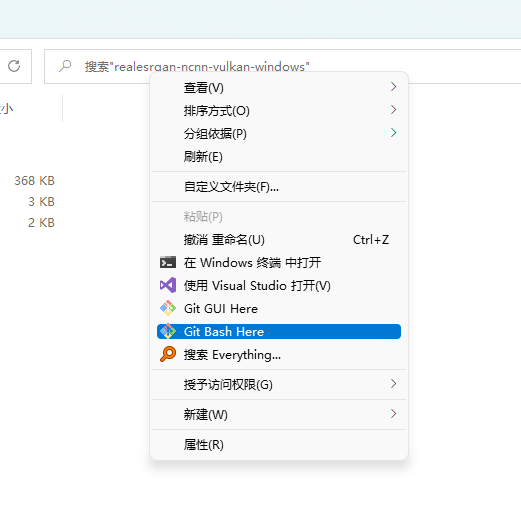
输入 git init
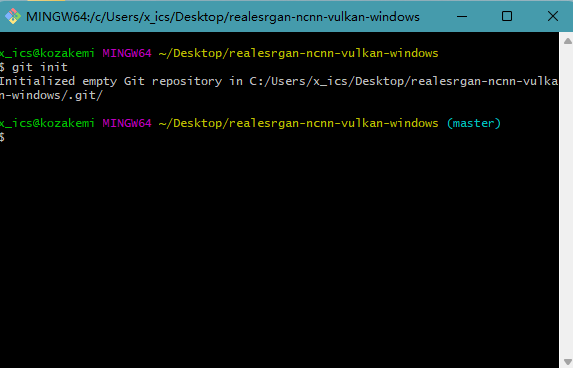
添加文件夹下所有文件
git add .
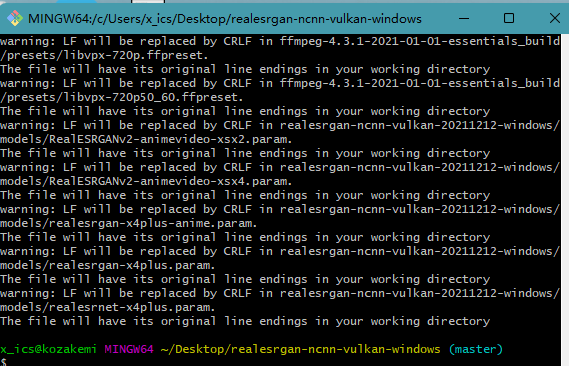
填写注释
git commit -m “这里写注释的内容”
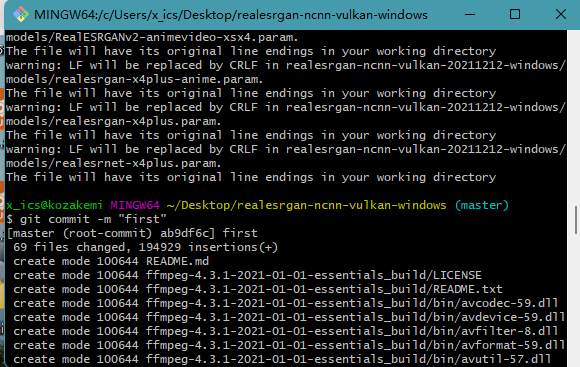
设置邮箱,用户名
git config —global user.email “you@example.com”
git config —global user.name “Your name”
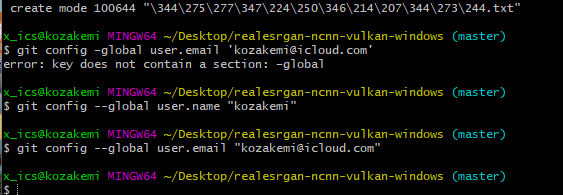
上传
git remote add origin git链接
git链接可以按图示获取
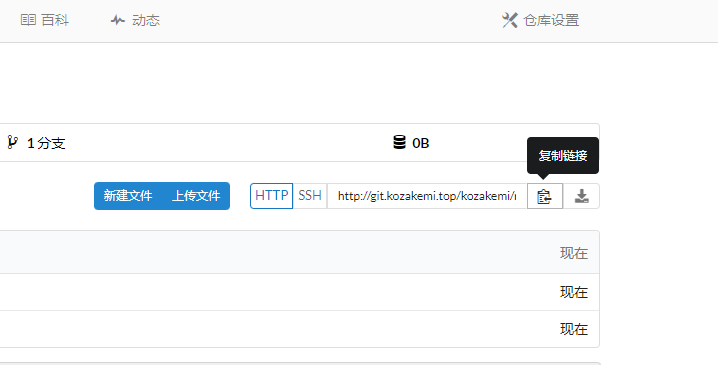
git push -u origin master -f
输入账号密码(有此仓库的管理权限)
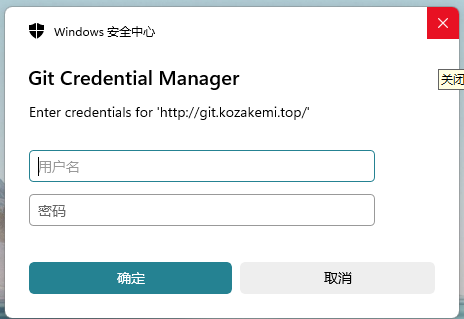
上传成功
使用Git上传项目文件夹(http方式)
https://kozakemi.top/posts/使用git上传项目文件夹http方式/
